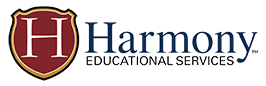Hello Harmony / Pioneer Virtual Academy Families,
Welcome to the 2021-22 school year! We are excited for what the year will bring and are honored to work with your families.
This is our touchpoint email, and you will receive one every month. Look for it because it will contain pertinent links, important dates and other information to keep you fully informed. Be sure to add this email address to your contact list so that you never miss one.
In this Touchpoint:
- Calendars
- Curriculum Information
- Create Help Desk Ticket
- Flex Submission Dates
- Harmony Portfolio Courses
- MobyMax Placement Tests and Quiz Resets
- Odyssey Curriculum and Quiz Resets
- Course Registration and Resource Orders
- SPED
- Get Social
Calendars
A great place to stay up-to-date on important dates is the calendar found on the parent dashboard. Here you’ll find information such as Flex submission dates, testing dates, school dates, etc.
Click here Click Here for the official Pioneer Virtual Academy calendar for the 2020-21 school year.
Upcoming School Dates:
October 1: Fair Day – No School
October 8: Curriculum Q&A 1:30 pm CDT
October 4-8: Fall Break – No School
October 15: End of 1st Term
October 31: Last day to submit 1st semester resource order
November 11: Veterans Day – No School
November 22-26: Thanksgiving Break – No School
December 20-January 4: Christmas Break – No School
Curriculum Information
We are excited to be hosting a curriculum Q&A on October 8 at 1:30 pm CDT. This training is to help answer all your questions about curriculum. We will have members of our curriculum team there to answer all your questions.
To join the meeting on October 8
Video call link: https://meet.google.com/sah-eorm-ubi
Or dial: +1 269-783-5077 PIN: 370878218
Create Help Desk Ticket
Resource orders and reimbursements are being processed. If you have any problems with the order once it is received, you can place a Help Ticket to contact the ordering team.
- To open a Help Ticket go to the Family Resource Center > Parent Dashboard > Help > Resource Ordering Help Desk.
Flex Submission Dates
Here are the Flex Direct and Flex Independent submission dates for the 1st quarter. Be sure to submit your students’ worksheets on time, as this tracks attendance and progress.
October 8
Kindergarten – Language Arts, Math, PE
October 22
Kindergarten – Language Arts, Math
November 5
Kindergarten – Language Arts, Math, Science, PE
November 19
Kindergarten – Language Arts, Math, PE
Flex worksheets for Kindergarten courses have been updated as follows:
- Kindergarten Language Arts: 16 total worksheets for the year
- Kindergarten Math: 16 total worksheets for the year
- Kindergarten Science: 8 worksheets for the year
Please note which Kindergarten worksheets will be submitted for each date.
To find helpful information about Flex Direct or Flex Independent courses, log into the Family Resource Center and go to the Curriculum Orientation. From the sidebar menu in the Flex Direct and Flex Independent sections, you’ll find FAQs, which include submission instructions and a submission video.
Harmony Portfolio Courses
Students with Harmony Portfolio courses are expected to submit a weekly learning log or narrative that outlines the educational objectives that the student met during that calendar week. Learning log submissions will be due every Friday and fulfill the attendance requirement with Pioneer Virtual Academy. Students should not fall behind on learning log submissions. Here are some sample learning logs.
Language Arts: In Language Arts this week we’ve been studying Roald Dahl’s poems and Johnny memorized his favorite poem and created an art project about it. We also finished reading Where the Red Fern Grows, and he is working on a book report for that. He completed 2 pages from Handwriting without Tears and worked on his weekly spelling words.
Math: In math we worked on chapter 3 in Saxon and did workbook pages 3.1, 3.2, and 3.3.
Science: In Science we are studying the moon. The kids took notes on a short lecture. We then did a fun object lesson about phases of the moon using Oreo cookies. The kids observed the moon and will continue to add to their moon observation notes over the next week.
MobyMax Placement Tests and Quiz Resets
If your child has a MobyMax course, be sure to check out the helpful information in the MobyMax section of the Curriculum Orientation. If you would like your child to take a placement assessment for Language Arts or Math, please contact your mentor, and we’ll get that set up for you.
Also, if you would like your child to retake a MobyMax quiz or redo a lesson, please contact your mentor with the module name and quiz or lesson title, so that we can reset it. Lessons and quizzes that have been reset will generally appear in the Assignments tab on the MobyMax student dashboard.
Odyssey Curriculum and Quiz Resets
Here’s some helpful information from the Odyssey section of the Curriculum Orientation for resetting quizzes and tests.
Reviewing Lesson Materials before Taking a Quiz
To review lesson materials before taking a quiz, the student would not find these learning activities in the gradebook. They would need to go back to the portfolio to find them. Once you find it, click on the details and look at the activities that precede the quiz.
Retaking Activity Quizzes
Odyssey activity quizzes can be redone by typing the activity code in the bottom right corner of their homepage in Odyssey. Learning activities and activity quizzes disappear when they are completed. To find the activity code, students can look in their Portfolio, on the top left side of their homepage in Odyssey, or in the Gradebook. Then copy the activity code and paste it into the box next to the magnifying glass on the Odyssey homepage. Push “enter” and the quiz will appear again.
Resetting Lesson Quizzes and Chapter Tests
There are some activities that don’t have activity codes. These are lesson quizzes or chapter tests. These have to be reset by a member of the Odyssey team. Please fill in the form at this link for a reset: https://harmonyed.com/orientation/curriculum/section/7430969/topic/7430979/
You can also request a quiz reset by going to this link: harmonyed.com/quiz-reset/
Course Registration and Resource Orders
We are so excited to have so many new families join us this year! We are working as quickly as possible to fill orders for curriculum and resources. Please be patient with us in filling orders.
If you have not heard from the ordering department or received login information or Flex worksheets two weeks after your child’s course registration has been approved or two weeks after you submitted your order, THEN you can contact your mentor for further assistance. We are working hard to serve as many students as we can, and we truly appreciate your patience and understanding as we process orders.
You can also check the status of your resource request by logging in to the Family Resource Center and going to the parent dashboard. Select your student’s name to see the status of their course registration and/or resource orders.
SPED
If you have special needs concerns for your student, please contact your mentor. Your mentor will send concerns to our paraeducator. She will work with the Pioneer Virtual Academy team to meet those needs.
Get Social
Are you on Facebook? Are you part of our growing community of Harmony parents? If not, please join us and get social. It’s a great place to share what is working with your family, ask questions of other parents, and receive updates on Harmony activities. Find us at: https://www.facebook.com/groups/489861625618812
We wish you a wonderful school year!
Brianna Webster, Pioneer Account Manager
bwebster@harmonyed.com
Denise Glines, Accommodations Specialist
dglines@harmonyed.com
Carly Edwards, Mentor
cedwards@harmonyed.com