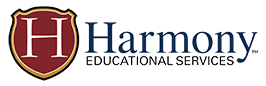Hello Harmony / Wasatch Learning Academy Families,
Welcome to the 2022-23 school year! We are excited for what the year will bring and are honored to work with your families.
This is our touchpoint email, and you will receive one every month. Look for it because it will contain pertinent links, important dates and other information to keep you fully informed. Be sure to add this email address to your contact list so that you never miss one.
In this Touchpoint:
- Calendars
- Important: Wasatch Homeroom / Attendance
- Wasatch Connect Program
- Computers for WLA/Harmony Courses
- Parent Dashboard
- Canvas Logins
- Flex Submission Dates
- Harmony Portfolio Courses
- Online Courses
- Course Registration and Resource Orders
- Get Social
Calendars
A great place to stay up-to-date on important dates is the calendar found on the parent dashboard. Here you’ll find information such as Flex submission dates, testing dates, school dates, etc.
Click here for the official Wasatch County School District calendar for the 2022-23 school year.
Upcoming School Dates:
- Aug. 16: First Day of School
- Aug. 26: 1st Homeroom / Attendance Submission
- Sept. 5: Labor Day, Harmony office closed
- Sept. 16: Quarter 1 Portfolio Submission
- Oct. 7: End of 1st Quarter
- Oct. 10-18: Fall Break
Important: Wasatch Homeroom / Attendance
All Wasatch Learning Academy students receive a Homeroom course in Canvas. You will receive an email from Harmony with more information and your child’s login.
Harmony will post a “question of the week,” and your child will go into their Homeroom course to respond to the question each week. Questions will be posted each Friday, and students will have a week (through the following Thursday) to respond. Doing so provides Wasatch Learning Academy with a weekly “attendance log” and helps them to have a connection with students.
Following this attendance procedure is an important part of your child’s enrollment with Wasatch Learning Academy. It is vital that your child answers the homeroom question each week. Please note that if a student misses answering the question within the week, the school administrators will be notified.
Wasatch Connect Program
Wasatch Connect is an educational program available with Wasatch Learning Academy and Harmony Educational Services. Wasatch Connect certified teachers bring the classroom into your home and take the stress out of parent instruction. Teachers provide classroom instruction via live online classes for Language Arts and Literacy, Math, Science, and Social Studies. Parents provide support to their children and ensure that each child has Internet access and a computer.
Live instruction in the core subjects is given daily on Mondays through Thursdays. Teachers not only teach the grade level curriculum, but also identify areas of need and provide small group instruction to help students with individual strengths and challenges. Your child will participate with classmates in class discussions and activities.
Students receive access to district supplemental software, including Waterford literacy, Acadience reading, DreamBox math, Microsoft Office, and more. Additionally, families choose elective classes through Harmony. Resource ordering for computers, Internet, and additional learning materials is also available to Wasatch Connect students.
If you are interested in signing up for Wasatch Connect, contact your Harmony mentor today!
Computers for WLA/Harmony Courses
As you assess your children’s needs for tablets or laptops, you can order those items on the Technology resource order form.
Students who are taking Wasatch Connect courses will be able to borrow an iPad device from Wasatch Learning Academy.
Parent Dashboard
Get to know your way around the Parent Dashboard in the Family Resource Center. The green Start Here button is a very handy feature to help you follow the steps to resource ordering. All the information about your children, course selections, resource orders, and available funding is included there! Also, you can refer back to the Orientations throughout the school year to review helpful information.
Canvas Logins
If your child has a Flex Direct, Flex Independent, or Harmony Portfolio course, you will be receiving an email with a login to Canvas, a learning management system for these courses. Please be sure to log in and make sure you can access your child’s account. This is where you will submit Flex worksheets, access Flex Direct teacher presentations, submit quarterly portfolios for Portfolio courses, etc. Instructions for submissions will be included in the parent handbooks for these courses. You can also access the submission instructions in Curriculum Orientation in the sections for each type of course.
Flex Submission Dates
Here are the Flex Direct and Flex Independent submission dates for 1st quarter. Be sure to submit your students’ worksheets on time as. The Kindergarten worksheets are in parentheses.
- August 26: (Kindergarten – Language Arts, Math)
- September 9: (Kindergarten – Language Arts, Math, Science)
- September 23: (Kindergarten – Language Arts, Math)
- October 7: (Kindergarten – Language Arts, Math, Science)
To find helpful information about Flex Direct or Flex Independent courses, log in to the Family Resource Center and go to the Curriculum Orientation. From the sidebar menu, select the Flex module. You’ll find FAQs, which include submission instructions and a submission video.
Harmony Portfolio Courses
If your child has Portfolio courses, it’s not too early to prepare for the 1st quarter portfolio submissions.
- Sept. 16: 1st quarter portfolio submissions
Here are some guidelines to help you compile the portfolios, including types of submissions.
- 5-8 items of student work that show grade-level work submitted as pictures or pdfs file into their Canvas courses
- examples: worksheet pages, composition, book report, science report or project, drawings/diagrams of concepts learned, etc.
- A video file of you or your child demonstrating the portfolio items you have compiled
- if you use this option, be sure that the student work is clearly visible and readable for our teachers
- a live review through Zoom or Google with one of our teachers
- If you would prefer the live review, please contact your mentor to set that up
Online Courses
If your child has an online course (such as DreamBox, Edmentum, MobyMax, etc.), your mentor will send you a pacing guide with the expected number of activities in different modules for the online course. Following the pacing guide is important for a student to be successful in this course.
Course Registration and Resource Orders
We are so excited to have so many new families join us this year! We are working as quickly as possible to fill orders for curriculum and resources. Please be patient with us in filling orders.
If you have not heard from the ordering department or received login information or Flex sheets two weeks after your child’s course registration has been approved or two weeks after you submitted your order, THEN you can contact your mentor for further assistance. We are working hard to serve as many students as we can, and we truly appreciate your patience and understanding as we process orders.
You can also check the status of your resource request by logging in to the Family Resource Center and going to the parent dashboard. Select your student’s name to see the status of their course registration and/or resource orders.
Get Social
Become part of our growing community of Harmony parents on Facebook. Join us and get social. It’s a great place to share what is working with your family, ask questions of other parents, and receive updates on Harmony activities. Find us at: https://www.facebook.com/groups/harmonyedutah
We wish you a wonderful school year!
Nancie Metro
Program Manager
Ashley Coney, Mentor
Carly Purdy, Mentor
Cristi Aguirre, Mentor
Libby Rice, Mentor
Lynelle McElhannon, Mentor
Melissa Newberg, Mentor
Noelle Quijano, Mentor
Ranya Williams, Mentor
Sarah Dooley, Mentor
Talia Capdepon, Mentor
Denise Glines, Specific Needs Specialist